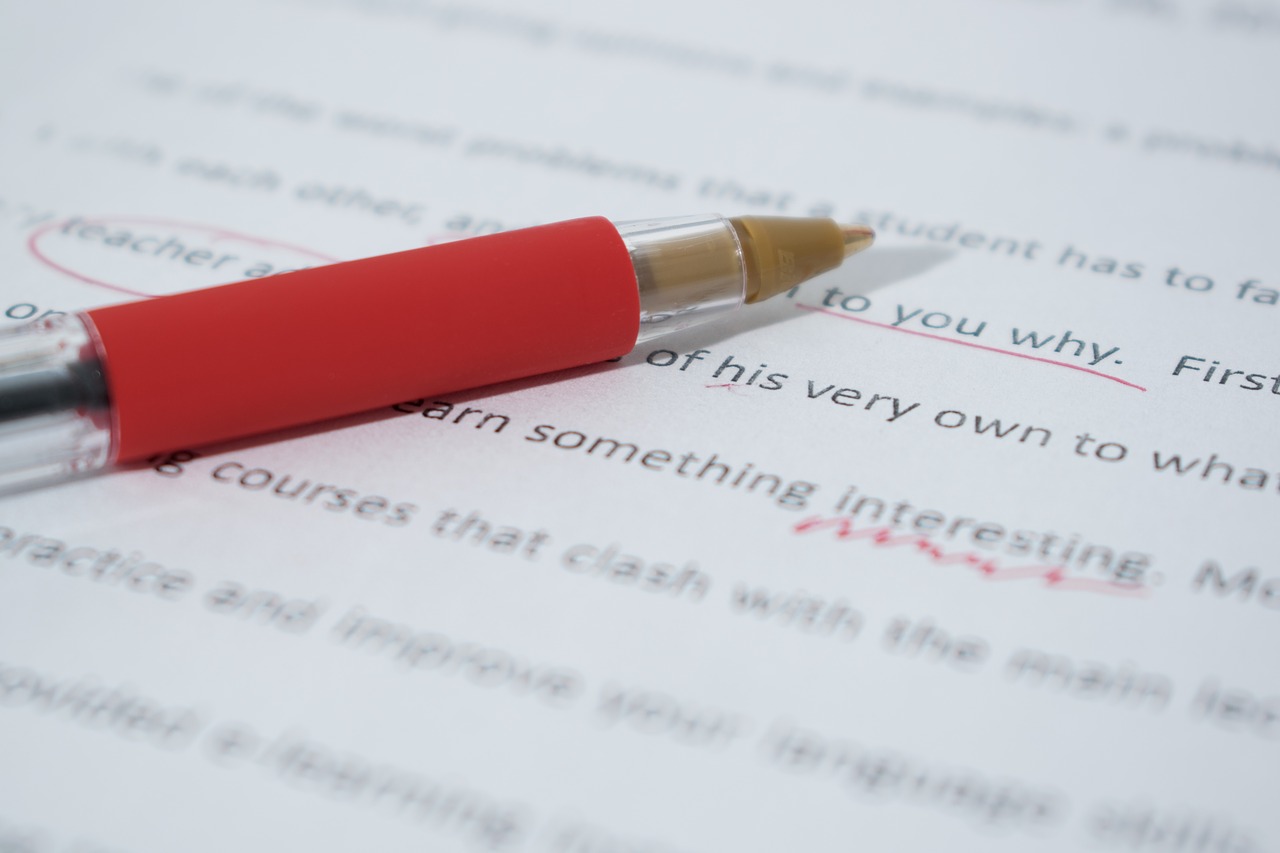Make a Good Impression With Error-Free Documents
by Leva Duell
Apply the proofreading tips below to proof your documents. The type of document and purpose will determine how you proofread. Proofreading a legal document will be different from proofreading documents with multiple columns, numbers, or names.
Proofing Tips
- Use your word processor's spell checker first.
- Then read and proof your document thoroughly.
- Read backwards (right to left or bottom to top) to concentrate on spelling instead of content.
- Reread the document for content to find omissions and plurals.
- Wait a couple of hours or a day to proofread what you typed. You are more likely to find errors.
- Have others proofread your documents. Consider using a professional editor.
What to Check
- Check for overlooked insertions, omissions, and duplications.
- Check parenthesis, quotation marks, apostrophes, hyphenation, and compound words.
- Verify any words you are not sure of.
- Watch out for words the spellchecker won't catch such as it's/its, their/there, your/you're, were/where, then/than, and to/too.
- Check for consistent spelling of specialized words throughout the document.
- When adding or revising information, check the changes and additions.
Letters/Memos
- Check the date.
- Check name, address, phone number (in letterhead), subject or reference line, signature, and recipients of copies.
Long Text (manuals and other documents with 10 or more pages)
- Check consistency. Using a style sheet will help you to be consistent with tables, titles, subtitles, and headings.
- Check spacing before and after paragraphs, titles and subtitles. Viewing documents in outline view helps you check spacing consistency.
- Proofread in steps. Check all the titles first for consistency in size, type style, and spacing before and after. Then check paragraphs, numbering, etc.
- Use your computer's automatic page numbering. Check if all pages are printed and sorted in the right sequence.
- Check sequence of numbers of itemized items. Verify that you have all items.
Technical and Legal Documents
- Read the body of the document against the original. Proofread sentence by sentence to catch omissions. Or have someone else read the draft while you verify your work.
- Check the outline. Check headings, sequence of numbers, letters, and indentations.
Statistics, Tables, Accounting, and Itemized Data
- Having someone else read the original while you check your copy.
- For columns: If you input data across the page, then proofread your copy down the columns. If you typed the information down the page, then proofread across the page.
Proofread numbers across the page, then down the page. Verify the number of entries in each column with your copy.
Transcription
- Follow your office or client guidelines. If you did not receive guidelines, decide on a style and be consistent.
- Verify names and specialized terms.
- After transcribing, replay the tape at the fastest speed and verify your finished typing against the tape to pick up misspellings.
- After you are accustomed to the style and content of a dictation, replay unclear phrases while transcribing instead of listening to the complete tape a second time.
Web Site
- Verify phone numbers, email addresses, and Web address.
- Type and proof your Web content before giving it to your Web designer. Correcting errors after the Web site is designed will increase cost.
- Proof the Web site again after it's designed.
- Check logos, graphics, and headlines that are converted to graphics and can't be spellchecked.
Make a good impression and increase credibility with error-free documents. Take the time to proofread.